Woocommerce is the name of a plugin for the creation of virtual or online stores in the famous content management system WordPress.
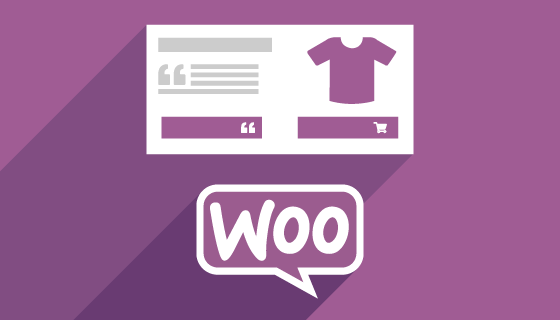
A plugin is an additional program that is adapted to WordPress to fulfill new functions. In this case, Woocommerce is an additional program that allows the easy management of an online store in WordPress.
Woocommerce features for an online store
The free version of Woocomerce allows you to manage the following aspects of an online store:
A) Online store configuration
Woocomerce offers several options to configure the online store in WordPress. The following are the main general features that are managed in the store:
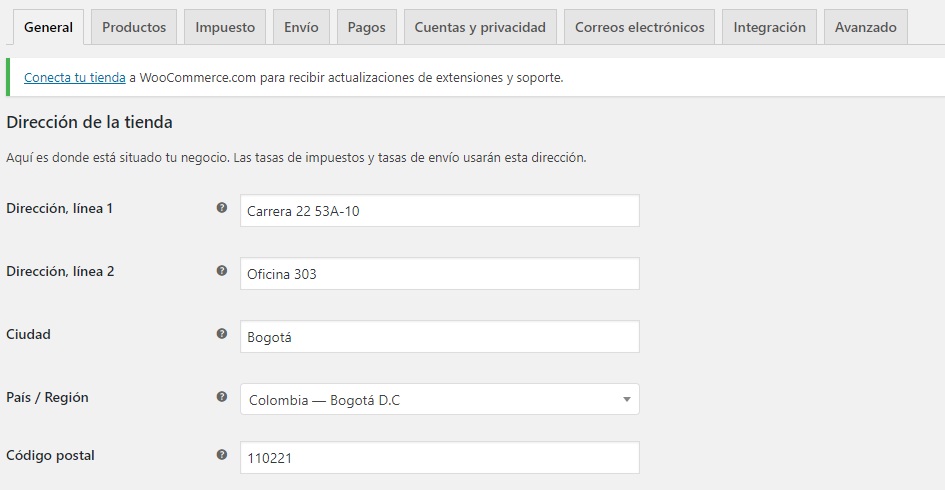
- General information:
WC manages the general data of the online store, such as its physical address, sales and shipping options to other countries, the currency to be displayed in the store, the activation of tax calculation and the use of vouchers.
- Product management
WC allows you to indicate the units of weight and measure for the products, also manages the inventory for the withdrawal of orders pending payment for a long time, warnings for low thresholds or termination of stock, and whether or not to display the available units of inventory. On the other hand, it also allows you to manage downloadable products such as licenses or software.
- Tax management
Woocomerce allows you to manage whether the prices to be entered already include taxes, or whether they will be calculated at the time of sale. It also allows you to enter standard, reduced or zero tax rates, differentiated by country or city.
- Shipping Management
WC allows you to create shipping zones, where you can differentiate by cities, states or departments, shipping methods, which indicate how shipping will be charged, either for free, or for a fixed price depending on the quantities of units. You can also create shipping classes, to group certain products that have different shipping rates.
- Payment Management
Here you register the different payment options that the customer will have for his purchase. Payments by bank transfer, check, cash on delivery, or electronic payments with payment gateways such as PayPal, PayU, etc. are identified here.
- Privacy Management
WC allows to manage the data of people who register for orders, to allow the purchase without the collection of customer data, that the buyer knows the policy of handling their personal data and its deletion on request.
- Management of email notifications
WC allows you to manage the notifications that are sent throughout the purchase process and to which emails they are sent.
- Integration management
WC can automatically connect with a Facebook or Google Merchant store, in order to synchronize the changes in the WordPress store with the FB or GM store (this is done with additional plugins).
B) Add Productos in Woocommerce
Woocommerce offers a number of options for entering products in the online store:
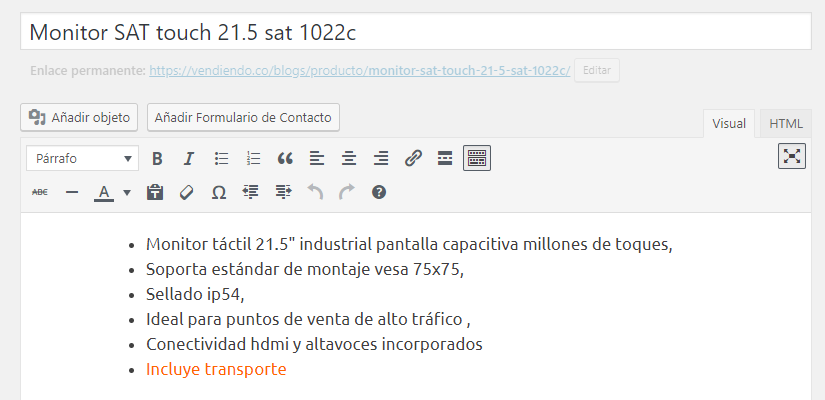
- Product categories
WC allows you to create product categories, in order to group them according to their different characteristics or types. A distinctive picture can be added to each category.
- Products
Products can be entered one by one manually, or by adding other plugins, they can be added from a flat file.
First you must indicate the type of product, which can be simple, compound or variable, or in combo (by using another plugin).
Then enter the title to display on the product and the long description of the product or service, in this description you can write formatted text, other links, photos or videos.
Then you enter the sale price, discount price and/or the tax that will be applied to the product.
Then you can identify the product in the inventory: if you are going to manage the quantities of the product, or if the products are going to be uniquely identified by a SKU code (such as the serial number for example), or simply do not include values when you are not going to manage stock from WC.
You can then indicate whether the product has special shipping conditions by entering its weight and dimensions, along with the shipping class that will determine the shipping cost.
You can also register products for targeted sales (suggestions of other products), or cross-sales (products that are promoted in the shopping cart).
Finally, a main photo of the product is entered, plus an optional gallery of other descriptive photos of the product.
C) Woocommerce Order Management
When orders are placed by customers, from the menu Woocommerce -> Orders, a list of orders is displayed, from where you can see their details, status and you can enter notes on the payment process, shipping, delivery, etc..
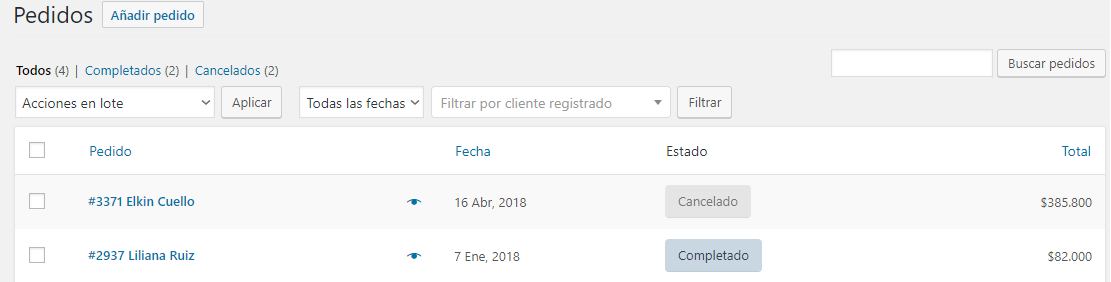
D) Reports in Woocommerce
WC provides reports on the online store, related to orders, customers, inventory and taxes..
E) Other plugins related to Woocommerce
In WordPress we find other plugins that enhance the functions of Woocommerce to facilitate the management of the online store, such as:
This plugin allows the management of affiliates to the store, which behave like referred distributors who earn a commission for the sale of a product.
This plugin is very useful to include the departments and cities of Colombia for the creation of WC sending zones..
This program is used to integrate the WordPress store with the Facebook store.
It is a plugin to give a better format to the carousel of photos of the products in the store..
Allows the import of products by means of a csv file.
It is a program that allows you to make combos of products, where the selling price is reduced compared to the sum of the individual products.
It is a plugin to integrate PayU Latam’s electronic payment gateway.
These are some of the additional plugins that add or modify Woocomerce functions, which may depend on countries or particular characteristics of the type of virtual business.
In conclusion, Woocomerce as a plugin alone, and/or powered with many other plugins related to it, facilitate the creation and administration of an online store in the WordPress content management environment, making it relatively simple to include an online store in any website.
This article is part of the ITSoftware SAS knowledge program system.
If you liked it, please don’t forget to share it on social networks. 😉


